8 Ways to Get Free Images for Your Website (and 1 Bonus)
Image source: pasotraspaso via Compfight cc
Are the images you put on your website important?
Online marketing leader Jeff Bullas says this is “The Age of Visual Culture.” Everyone has a camera in his or her pocket. We take and share photos relentlessly. His article lists top reasons why your images are critical.
- Images vastly increase views for articles, press releases and all online properties
- Click rates improve when images appear in local search results
- 67% of consumers claim the quality of a product image is “very important”
- Engagement rates on Facebook are 37% higher for photo-only posts compared to text-only
Do images matter for your website?
If you’re a photographer, graphic artist, or interior designer, it’s obvious you need to carefully select and showcase images. What if you’re a writer, doctor, or software company? Are you off the hook if yours is not a highly visual business?
If you’re creating a website, no matter what you do, you need to think visually or you’ll lose views to competitors who do.
You may not know where to begin finding images for your website. Beware of searching on Google Images. The majority of the images you’ll find with your search are copyrighted. If use is allowed, usually it’s only for non-commercial use (read: in no way, shape or form related to your business or making money).
So where do you get images to make your site standout, but won’t bust your budget?
Free image sources for your website.
Let’s have a look at seven sources where you can find or create gorgeous images for your website—for free.
Free Photos for Commercial Use – No Attribution Needed
You’ll find a nice photo collection and good search feature here. One of the best things about Pixabay is every photo here is good for commercial use. There’s no attribution required, which is convenient for your website and other online applications.
Morguefile? They explain, “the term is popular in the newspaper business to describe the file that holds past issues flat.” Got it? What’s important is Morguefile provides another good resource for photos. Like Pixabay, the images are all for commercial use with no attribution required. You can also modify or adapt them if you choose. Ironically, considering the name, I found Morguefile to be a tremendous resource for nature shots and all kinds of animal life.
Photos at this website are in the public domain and are available for commercial use. Beware, the site includes an ambiguous disclaimer indicating some photos may be bound by regulations, but doesn’t provide too many details. It’s on you to honor all copyrights (as is always the case).
Free Photos for Commercial Use – Attribution Needed
Compfight uses the Flickr API and provides some great Flickr images. You can search by license (e.g. “good for commercial use”). Most images found on Compfight will require attribution, but Compfight makes it easy by providing the information you need and/or HTML code. (The photo at the top of this post comes from this rich resource.)
Stockpholio’s home page greets you with a stunning display of one of its free photos, which are served randomly. The entire site offers a great visual experience. Downloads are available in a wide variety of sizes and shapes. All photos are good for commercial use, but require attribution. Here’s a rockin’ example.
Photo By Valeria C★Preisler via StockPholio.com
This site offers photos for free use with attribution as well as inexpensive purchasable options (where you need not include an attribution).
Image Search Engine
Want to search lots of image sites (like the ones above) at once? Every Stock Photo is your destination. Its advanced search enables you to search by license type. So if you find a particular site’s attribution requirements annoying, just uncheck the box to exclude it from your search.
Do It Yourself
A stock photo supply and graphic editor rolled into one, Canva is in beta and off to a tremendous start. If it’s simply an image you need, you can search for just about any subject matter and score. Many are free. Paid images cost just one dollar. What make Canva special is its simple drag-and-drop interface for creating images or graphics with text, backgrounds, layouts, icons and much more. Canva offers preset image sizes for all types of applications and also allows you to create custom dimensions. Canva continues to add new features and resources. You have to check it out.
This last one isn’t free, but is an affordable option that takes advantage of the popular crowdsourcing model.
Custom Images
Just can’t find the right image? Enter Snapwire. Like eLance for photography, you submit a request with the details of the photo you want and how much you’re willing to pay. You then get proposals from photographers. I just came across Snapwire recently, so I haven’t actually tried it yet, but I’m planning on trying it next time I need a hard-to-find shot.
Check out this information-rich infographic about the benefits of embellishing your website and online properties with images (license).
Most Recommended Articles:
About Barry Feldman
Barry Feldman operates Feldman Creative and provides clients content marketing strategies that rock and creative that rolls. Barry authors "Content Marketing Minds" at Social Media Today and has recently been named a Top 40 Digital Strategist by Online Marketing Institute and one of 25 Social Media Marketing Experts You Need to Know by LinkedIn. Connect with Barry on G+ and Twittter @feldmancreative

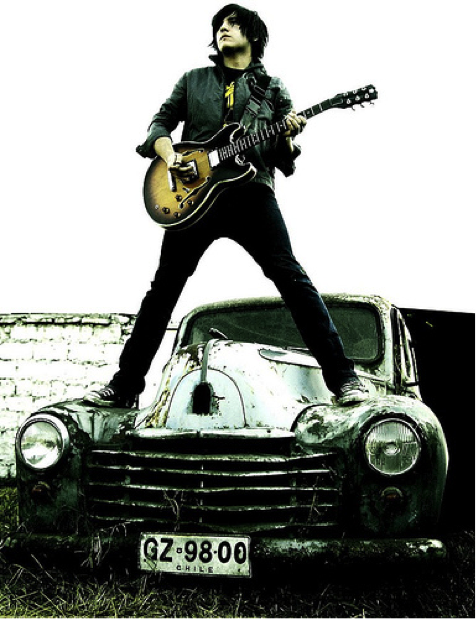












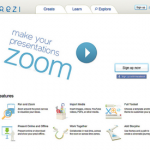


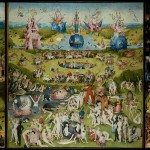












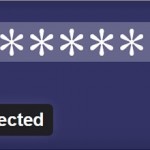






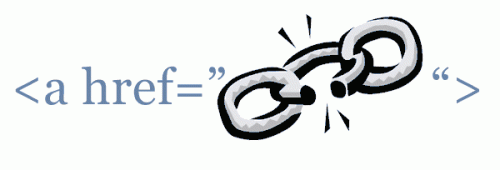
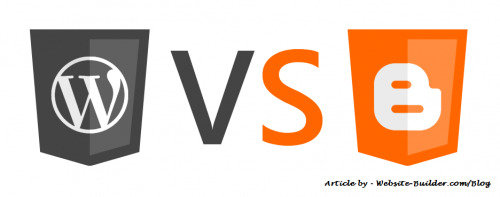

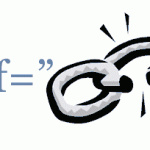
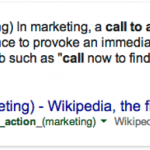
Leave Comment
Error